How to Find us on your Smart Phone
GG Chesapeake for Mobile Devices
Whether you use an Apple iOS or an Android, you can use your mobile device to be with us.
Download the GG Chesapeake Mobile App
- Daily Devotions
- Current Events
- Real Time Prayer Links
- Text, Tithing and Giving
and so much more.
Using Apple iOS:
From the App Store search for "GG Chesapeake"
Install it free today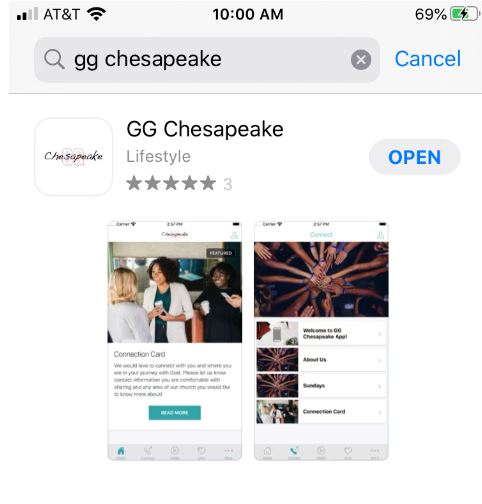
Using Android:
From Google Play search for "GG Chesapeake"
https://play.google.com/store/apps/details?id=com.echurchapps.ggchesapeake&hl=en_US
Install it free today
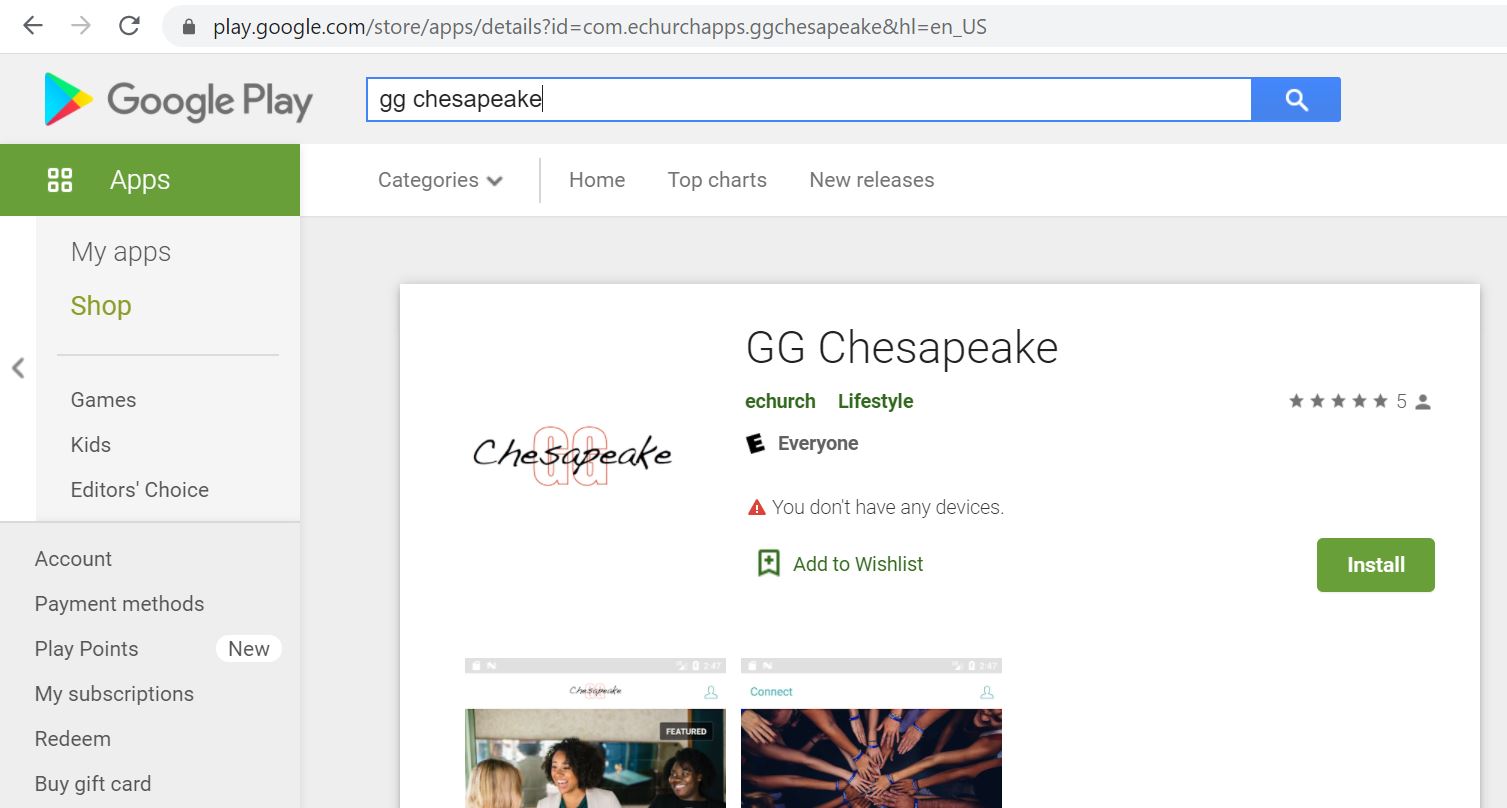
How to Visit our Service with Altar Live as a Guest
First, go to our GG Chesapeake community page on Altar Live here:
https://ggchesapeake.altarlive.com/
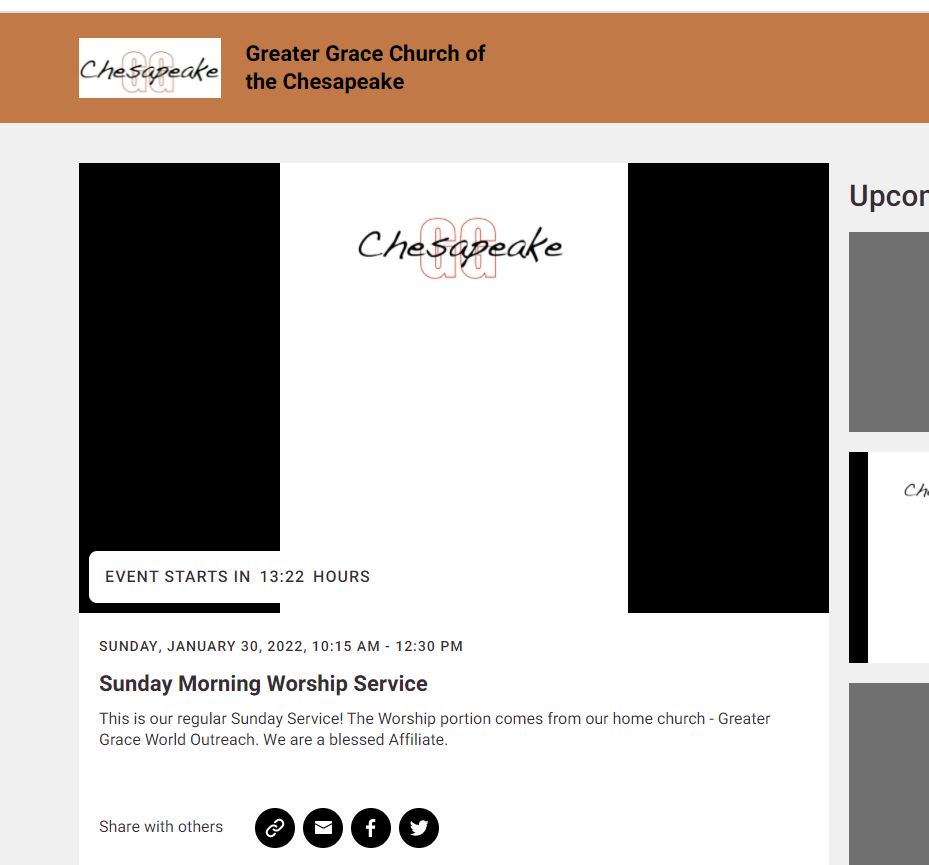
Once there, select one of our upcoming events.
As an anonymous user, you will be assigned a random pseudonym (i.e. Purple Turtle, Maroon Lemur, etc). You can easily access our service, watch and follow along without ever having to login or create an account. As an anonymous user, you can also chat with the Greeters, but you don't have to give any personal information. However, in order to participate in direct communication with individual members through chat, watch parties, and the social lobby, you will be asked to sign up. You can sign up with your email, Google or Facebook account. You sign up directly in the system without having to leave the platform. Once they create an account, you will always be logged in on that device when you join future events.
